 Amatrol has released its instructor training course schedule for 2017! The Amatrol Technical Training Institute (ATTI) in Jeffersonville, Indiana, provides courses on the technical subject matter and implementation of Amatrol Learning Systems. This training is a valuable opportunity for instructors to improve their knowledge base, and understand new training developments. Interested instructors will want to reserve their seat early! Please see the schedule for dates and times and enroll now to secure your place as these classes fill up fast!
0 Comments
Have you checked out our MimioTraining™ Quick Learn series yet? It’s a great place to find tips to enhance your lessons, learn how to integrate our products into your curriculum, and stay on top of the latest education trends. We offer a variety of sessions every month taught by Mimio Expert teachers, as well as On-Demand recorded sessions, created to help educators achieve their classroom goals.
A few of the topics covered in the MimioTraining Quick Learn series:
This is a small sample of the lessons available. Each session is taught by teachers who have succcessfully integrated this technology in their classroom, so they can provide real insight and best practices. Click below to check out these or other lesson topics. Your turn -- share your greatest technology integration tip in the comments below!  At the beginning of the academic year, you looked ahead, scheduled Professional Development days, worked hard to line up speakers and resources…. And you are noticing that participating is dwindling. Teachers are electing to stay in their classrooms to catch up on grading or reporting. Making the sessions mandatory improves this, but you haven’t had 100% participation in these sessions since early September. As an administrator, you understand that developing your teachers is as important as supplying the correct classroom materials. Providing engaging PD sessions can have a measurable impact on teacher satisfaction (and ultimately student performance), as long as teachers are attending and benefiting from the resources you share. Teachers skip when they are over-committed with classroom duties, or don’t think the session will benefit them. We’ve compiled a few tips to help you make the most of your Professional Development time and dollars.
Making Professional Development engaging and worthwhile is a challenge most administrators face. We can help you make PD something that your teachers look forward to with Pitsco Professional Development. You don’t have to have a Pitsco STEM lab to benefit, either. No sales pitch – just great content for your teaching staff, tailored to your needs. PD sessions are standards based, so you can rest assured you are providing the right content at the right time.  Myra Hudson was doing a fine job teaching science in her fifth-grade classroom at Miller Park Elementary School in Omaha, Nebraska. With nearly 15 years of teaching experience, Hudson knew plenty about science, going all the way back to her days as a student in a traditional science lab. In fact, by all accounts, she was an above-average science teacher at the elementary level, where science often is viewed warily by teachers better versed in reading and math. The disruption for Hudson occurred late last school year when she was asked to implement a pilot program of Pitsco elementary science Missions. To say she was skeptical would be an understatement. To say she was eager for the change would be an overstatement. “The science lab I grew up with, there were sinks, Bunsen burners, no carpet, only wood,” said Hudson. “And then I got in here for the training, and I thought, ‘This doesn’t look like a science lab.’” Instead, there were seven four-student workstations with colorful bins of inviting, age-appropriate materials, uniquely laid-out binders with detailed information and assessments set up in “windows” and “intervals,” and a specific role for each member of the Crew: Commander, Information Specialist, Communications Specialist, and Materials Specialist. “Before the professional development, I thought, ‘I don’t see how this is going to tie in to our curriculum.’ I did the Forces Mission by myself because I wanted to see all four roles and how it would work so I could internalize it. It got to the point where it didn’t matter what I thought about it because it’s all about how the kids react to it,” Hudson said. “I thought, ‘Maybe I’m looking at this wrong because of the way I was taught.’ This is a science lab, and they do so much in here.” Read more of the Omaha Public Schools case study here.  The U.S. Department of Education reports PD can enhance student performance by as much as 21 percentile points. Not all Professional Development is created equal – PD is designed to address specific classroom needs, as well as specific educational content. How can you be sure that the PD is appropriate, and will achieve the end result (driving student performance)? We have a few keys to keep in mind when choosing or designing PD. Professional Development – Types Matter: · Content Delivery – Options range from online to hands-on (and everything in between). For a successful PD session, blend pedagogy and hands-on applications so educators can build their confidence in delivering content to their students. Teachers will develop confidence for the content they will be leading their students through in classroom settings. · Professional Workshops – who delivers the content in your district PD sessions? Bringing in a content or curriculum professional can help teachers make connections they might not otherwise make. If you are looking for ideas (without the sales pitch) check out Pitsco’s STEM PD. · Product Workshops – when you bring new tools into the classroom, learning the ins and outs of the tool is key. But Professional Development should take it one step further and introduce best practices that will ultimately improve the student experience. This is why so many of our partners (including zSpace) offer ongoing staff development specific to their education solution. · Make Time – don’t expect to cover every topic in one session. Successful PD happens over multiple sessions when teachers can absorb, implement and ask thoughtful questions. Resources There are countless resources available when it comes to Professional Development. Edutopia shared a great piece titled How Strong is Your PD Kung Fu? that shared tips for finding PD for new teachers. What are your go-to tips for successful PD? Need help getting started? Moss offers Professional Development Opportunities from our partners, experts in curriculum delivery. Opportunities range from on-site consultation and classes to workshops to webinars and seminars. We can help you find the right fit. |
AuthorYou have questions about STEM education? You're not alone! We're here to share ideas and provide thought-provoking commentary. Let us know your thoughts! Sign Up for Email Updates For Email Marketing you can trust. Categories
All
Archives
February 2017
|
- Home
-
K-12
- College
- Industry
- Certifications
-
Partners
- Afinia-3D Printing
- Amatrol-Manufacturing Training Equipment
- Apolo Studios- Welding Simulation
- Bantam Tools - CNC
- CEF-Custom Educational Furniture
- DAC Worldwide-Manufacturing Training Equipment
- Greene Manufacturing Inc - Furniture
- Iconic CNC
- Interior Concepts-Furniture
- MSSC Certifications
- MINDS-i Education
- Pitsco Education-STEM
- SimLog-Heavy Equipment Simulation
- Stokes Robotics
- Techno CNC Systems
- Universal Laser Systems
- VictoryXR - Virtual Reality
- WB Mfg - Furniture
- Funding
- Contact
- About
- Home
-
K-12
- College
- Industry
- Certifications
-
Partners
- Afinia-3D Printing
- Amatrol-Manufacturing Training Equipment
- Apolo Studios- Welding Simulation
- Bantam Tools - CNC
- CEF-Custom Educational Furniture
- DAC Worldwide-Manufacturing Training Equipment
- Greene Manufacturing Inc - Furniture
- Iconic CNC
- Interior Concepts-Furniture
- MSSC Certifications
- MINDS-i Education
- Pitsco Education-STEM
- SimLog-Heavy Equipment Simulation
- Stokes Robotics
- Techno CNC Systems
- Universal Laser Systems
- VictoryXR - Virtual Reality
- WB Mfg - Furniture
- Funding
- Contact
- About
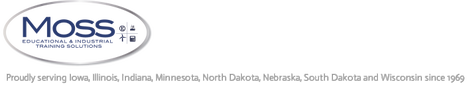

 RSS Feed
RSS Feed
