 Reading. One of the key indicators of academic excellence starts when a child opens a book. Reading helps with basic speech skills, better communication skills, helps a student master the language, and creates more logical thinking skills. Students who read have better concentration skills, and exhibit more discipline in academic life. It’s no wonder schools focus so heavily on this crucial skill at an early age. Pitsco Education understands the importance of reading, and have built in strong reading components to the redesigned elementary coursework. Within the Pitsco Education Missions, students are asked to do many different activities that incorporate reading and literacy. Students have to read aloud, complete reading comprehension activities, speak and listen within their team, acquire new vocabulary, and use their writing skills. Almost daily in their Missions, students are asked to read and gather information from informational texts (nonfiction books). With the advent of the national ELA standards, literacy is significantly emphasized. The reading required of students in the Missions helps address these standards. READING IN MISSIONS Briefings
WRITING IN MISSIONS Mission Journals
SPEAKING AND LISTENING IN MISSIONS Collaboration
LANGUAGE IN MISSIONS Vocabulary words
Not bad for a STEM curriculum, right? Adding the R (Reading) and A (Arts) elements pay off for elementary students, both know and later in their academic careers. The interdisciplinary nature of the Missions allows for the reinforcement and application of reading, writing, and literacy within the teaching of science curriculum. The Pitsco Missions provide cross-curricular connections and makes the R in STREAM an integral part in the student experience. Blog adapted from the Pitsco Network Magazine, content by Tammy Pankey. See original article here.
1 Comment
 How well do you know the Engineering Design Process (EDP)? How well do your students know it? If you answered “not at all” to either of those questions, think again. You likely follow some of the steps in your everyday activities. The focus of the EDP is problem solving. I’m sure you’ve problem solved already today. Deciding what to wear, which errands to complete, and where to eat are examples of everyday situations where you subconsciously use the EDP. Let’s review the steps to see if you agree.
The Engineering Design Process is something we use more often than we realize. However, many kids today do not have this same skill set and often lack problem-solving skills. So, let’s look at how a Pitsco Maker Space Project can be used to teach the EDP. The KaZoon Kite Maker Project spans all three of our leveled makerspace packages.
Blog re-printed from Pitsco Education Community Blog. Content written by Kristina Davis, Education Program Designer.
 “What do you want to be when you grow up?” This is a favorite question for relatives to ask students at the holiday dinner table. It’s a great question – it help Aunt Sue understand which classes a student enjoys, and prompts the student to think about and articulate their plans for the future. While students are accustomed to sharing career aspirations about jobs they are familiar with – “doctor” “firefighter” and “construction worker” -- students in Pitsco Expeditions labs may have new answers this year. That is because Pitsco is weaving in Career Connections into every Expedition, giving students exposure to exciting careers, and a context for the skills they are learning. Introducing Junior High students to careers like Product Designers, Entrepreneurs, Materials Tester, Crime Lab Specialist, Chemists, and Architects serves a couple of purposes: Understanding the “Real World” When a student starts to think about what they can do after graduation, they start to look at the world around them in a different way – they look through an empowered lens with confidence. They begin to understand the role each career can play in the world around them, and how they would improve that career. Adds Relevance to Current Lessons When they can add relevance to an abstract concept, like why understanding math and simple circuits is a building block for a future in electronics or electrical engineering, they start to take the lesson more seriously. Students go from rote memorization to truly understanding a concept and how it applies outside of the classroom. Explore Aptitude Students, especially at the middle level, learn so much about themselves through trial and error. Having a hand and “trying out” careers like “Concert Lighting Technicians” broadens their mindset, and helps them consider career paths they may not have previously considered. Let’s face it, we are educating students for careers that haven’t even been invented yet, so building a solid skills foundation, as well as a broad scope is important. Transcends Economic Factors Often, a student’s socio-economic background has an effect on the careers they are exposed to. Career connections play an invaluable role in expanding a student’s horizons. Expeditions by Pitsco Education aim to expand and draw career connections for students. Click below for a complete list of career connections by Expedition. You tell us: why are Career Connections so important to middle level students? How do you introduce your students to potential career paths?  An avid fan of STEM, makerspaces, and project-based learning, Aaron Maurer shares his journey from humble beginnings to becoming a district level leader and champion for STEM Education. In this presentation, Aaron offers the audience tips and tricks, funding ideas, and potential pitfalls to look out for when creating your own STEM program. Aaron has been in education for more than a decade teaching a variety of subjects and grade levels. Currently, he is an instructional coach for Bettendorf Middle School and mentors three robotics teams. Aaron recently launched a new engineering program called Young Engineers of Today and is a member of the Microsoft Innovator Educator Expert program. He was a finalist for the Iowa Teacher of the Year in 2014. You can find all of his work on his website, http://www.coffeeforthebrain.com/. Watch the recorded webinar (above) and let us know what you think!  At the beginning of the academic year, you looked ahead, scheduled Professional Development days, worked hard to line up speakers and resources…. And you are noticing that participating is dwindling. Teachers are electing to stay in their classrooms to catch up on grading or reporting. Making the sessions mandatory improves this, but you haven’t had 100% participation in these sessions since early September. As an administrator, you understand that developing your teachers is as important as supplying the correct classroom materials. Providing engaging PD sessions can have a measurable impact on teacher satisfaction (and ultimately student performance), as long as teachers are attending and benefiting from the resources you share. Teachers skip when they are over-committed with classroom duties, or don’t think the session will benefit them. We’ve compiled a few tips to help you make the most of your Professional Development time and dollars.
Making Professional Development engaging and worthwhile is a challenge most administrators face. We can help you make PD something that your teachers look forward to with Pitsco Professional Development. You don’t have to have a Pitsco STEM lab to benefit, either. No sales pitch – just great content for your teaching staff, tailored to your needs. PD sessions are standards based, so you can rest assured you are providing the right content at the right time. Let’s talk about management systems for a moment. Classroom management is one of the crucial, key components of success in a Pitsco lab. If you’ve taught using Pitsco, you have likely seen the migration from Colleague to Synergy. Now, there is a migration under way to ITC.
ITC stands for “In The Cloud”, or a cloud-based management package. This technology makes the teacher more nimble, and gives back more control of the classroom instruction. We’ve compiled a list of the top benefits of using this classroom management system:
Students can monitor and manage their learning experience. Synergy ITC allows each student to log on – individually or with his or her partner – to complete assigned Expeditions, activities, and assessments. Students learn through hands-on, multimodal, collaborative activities while navigating through a digital Expedition at their own pace. Each benefit amounts to one thing – more teacher control and more customization, which equals a better experience for both student and teacher. Did you know? Pitsco adds an average of 10 features each month to ITC, based on user feedback. If you have a question or a suggestion, you can share via phone, email or live chat. Have you used ITC management from Pitsco? Let us know what you think (and how we can help make your experience unforgettable!)  At Pitsco, they have always understood that the teachers are the experts. Classroom teachers are their greatest resource as they develop and refine curriculum. They use professional development site visits, surveys and forums to determine what is working well in the classroom, and what they could improve upon. When asked, Missions teachers responded with feedback. And Pitsco listened…. And developed Missions 2.0, which will be launched in 2017. When updating, Pitsco focused on three areas of improvement:
Are you ready to add STEM to your Elementary curriculum? Contact Moss to learn more about Missions from Pitsco.
Pitsco's latest curriculum, Expeditions, is creating a lot of positive buzz in STEM circles: the curriculum is more flexible, more rigorous, and better aligns to state and national science standards. The ITC (In the Cloud) classroom management system allows for immediate updates. The curriculum is more flexible than modules -- teachers can choose to implement as a rotational or whole class solution (or a combination of both!) The excitement is palpable -- people are excited to see this curriculum for themselves, and understand how it will best fit into their classrooms. This video shows a sample lesson of Engineering Rockets, and guides the user through a short introduction. What did you think? Keep asking questions -- at Moss, we're excited that YOU are excited. We want to help you understand this new curriculum, and how it can improve your district's STEM outcomes.
What more information? Check out this blog post (with FAQs). And contact your Education Specialist for more information -- we're here to help! 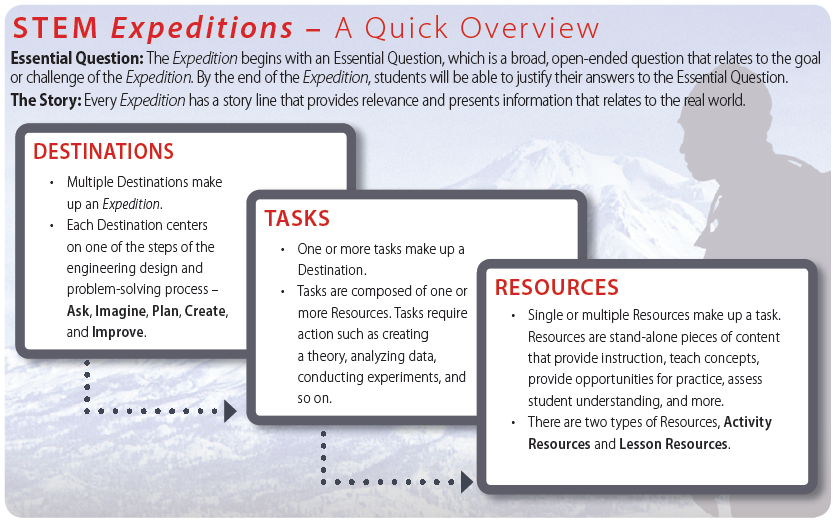 [Adapted from Pitsco Education’s Community Blog] Pitsco knows that adaptation is essential. The classroom has been changing, and Pitsco is changing with it. For the past several years, we’ve noticed a trend toward more flexible curriculum and environments. With the availability of open resources and easier access to collaboration, educators have more control over how they’ll deliver material and which pieces they would like to use. And we would like to help. We’ve embraced the changes as an opportunity to reconfigure our Modules curriculum to meet the varying needs of educators, and we will soon be releasing it under the name of STEM Expeditions. We’ve built it from the ground up based on Common Core State Standards. However, it’s also flexible enough to fit well with any standards your state might be using. Other standards we considered while writing this curriculum include ITEEA and NGSS. STEM Expeditions will be cloud based and incorporate STEM concepts into relevant, real-world activities. Each Expedition will begin with an Essential Question, which sets the focus and shapes students’ thinking. Career connections have always been an important part of our curriculum, and we will continue to weave those in. Students will work together to complete the activities. Collaboration and teamwork will be key. STEM Expeditions takes an integrated approach to education. Students are learning several different subjects at the same time and finding out why it matters. For example, in STEM Expeditions, they might be working through a hands-on science activity and can’t move forward without applying math in many forms. We’ve observed how well the integration works in our beta test sites, such as when students have to measure distances and work practical conversions. They might have learned this skill in an earlier grade, but without context conversions, it can be quickly forgotten. STEM Expeditions give students a reason to use concepts learned in other content areas again. If you’ve used our Modules titles, STEM Expeditions will be very familiar to you. We’ve simply updated them with today’s educator in mind. You could say we adapted. You’ll be able to use STEM Expeditions rotationally or whole class. We believe the curriculum we’ve created will be easier to tie into things that you are experiencing locally. I think your students will reach a deeper level of learning and that you’ll find it more flexible to suit your needs. Learn more: STEM education is evolving. Educators want more personalization in their classrooms, from more flexible curriculum and environments, more collaboration, and better technology integration. It sounds like a tall order, right? Pitsco Education has the answer with Expeditions. Pitsco’s cloud-based STEM Expeditions promote science inquiry, math practices, and engineering design principles by incorporating STEM concepts into real-world, relevant activities. Each Expedition begins with an Essential Question, which sets the focus and shapes students’ thinking. The overall goal is to create critical thinkers and problem solvers by presenting real-world challenges to engage learners with the subject matter. Students are exposed to career connections woven throughout each
Expedition. Fundamental to the Expeditions learning process are collaboration and teamwork. Students collaborate in pairs and in teams as they seek to answer their Essential Question while recording data in logbooks and data sheets to authenticate their learning. Expeditions are designed to be tailored to teachers and blend teacher-led instruction with student-directed, collaborative activities. These activities guide student exploration through hands-on discovery and experimentation. Activity Resources are delivered in various forms including interactive content, and videos provide instruction, relate procedures, teach concepts, and provide opportunities for practice. This curriculum ensures that teachers can teach and that students will develop the expertise that will benefit them in the classroom and beyond. In the coming weeks, we will be sharing new information regarding Expeditions. Stay tuned for that info! In the meantime, check out this post from Pitsco: |
AuthorYou have questions about STEM education? You're not alone! We're here to share ideas and provide thought-provoking commentary. Let us know your thoughts! Sign Up for Email Updates For Email Marketing you can trust. Categories
All
Archives
February 2017
|
- Home
-
K-12
- College
- Industry
- Certifications
-
Partners
- Afinia-3D Printing
- Amatrol-Manufacturing Training Equipment
- Apolo Studios- Welding Simulation
- Bantam Tools - CNC
- CEF-Custom Educational Furniture
- DAC Worldwide-Manufacturing Training Equipment
- Greene Manufacturing Inc - Furniture
- Iconic CNC
- Interior Concepts-Furniture
- MSSC Certifications
- MINDS-i Education
- Pitsco Education-STEM
- SimLog-Heavy Equipment Simulation
- Stokes Robotics
- Techno CNC Systems
- Universal Laser Systems
- VictoryXR - Virtual Reality
- WB Mfg - Furniture
- Funding
- Contact
- About
- Home
-
K-12
- College
- Industry
- Certifications
-
Partners
- Afinia-3D Printing
- Amatrol-Manufacturing Training Equipment
- Apolo Studios- Welding Simulation
- Bantam Tools - CNC
- CEF-Custom Educational Furniture
- DAC Worldwide-Manufacturing Training Equipment
- Greene Manufacturing Inc - Furniture
- Iconic CNC
- Interior Concepts-Furniture
- MSSC Certifications
- MINDS-i Education
- Pitsco Education-STEM
- SimLog-Heavy Equipment Simulation
- Stokes Robotics
- Techno CNC Systems
- Universal Laser Systems
- VictoryXR - Virtual Reality
- WB Mfg - Furniture
- Funding
- Contact
- About
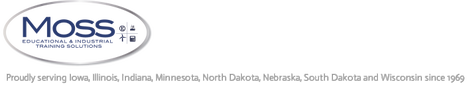
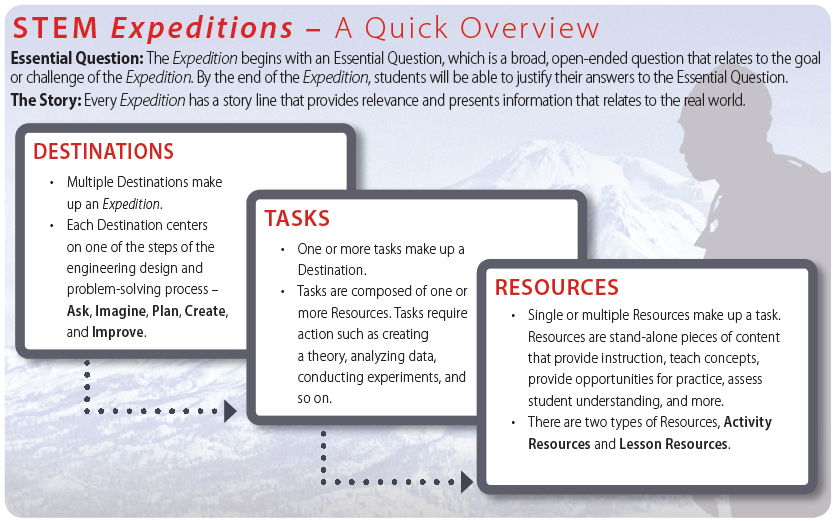
 RSS Feed
RSS Feed
