 Educators and tech leaders look back on 2016; predict where edtech trends in teaching and learning will head this new year. With every new year comes new ideas. To get a glimpse into what the next 12 months will hold for everything from professional development to digital learning, and from communication to virtual reality, 15 ed tech luminaries looked back on 2016 edtech trends to help predict what’s in store for 2017. Here’s what they said: At Moss, we partner with Boxlight to provide affordable solutions for:If you are looking to keep up with the latest ed-tech trends, we can customize a solution affordable on almost every education budget. You tell us - what solutions you are looking to implement in your classrooms in 2017? How can we help? 15 hot edtech trends for 2017 adapted from eSchool News online publication.
0 Comments
Have you checked out our MimioTraining™ Quick Learn series yet? It’s a great place to find tips to enhance your lessons, learn how to integrate our products into your curriculum, and stay on top of the latest education trends. We offer a variety of sessions every month taught by Mimio Expert teachers, as well as On-Demand recorded sessions, created to help educators achieve their classroom goals.
A few of the topics covered in the MimioTraining Quick Learn series:
This is a small sample of the lessons available. Each session is taught by teachers who have succcessfully integrated this technology in their classroom, so they can provide real insight and best practices. Click below to check out these or other lesson topics. Your turn -- share your greatest technology integration tip in the comments below! Let’s talk about management systems for a moment. Classroom management is one of the crucial, key components of success in a Pitsco lab. If you’ve taught using Pitsco, you have likely seen the migration from Colleague to Synergy. Now, there is a migration under way to ITC.
ITC stands for “In The Cloud”, or a cloud-based management package. This technology makes the teacher more nimble, and gives back more control of the classroom instruction. We’ve compiled a list of the top benefits of using this classroom management system:
Students can monitor and manage their learning experience. Synergy ITC allows each student to log on – individually or with his or her partner – to complete assigned Expeditions, activities, and assessments. Students learn through hands-on, multimodal, collaborative activities while navigating through a digital Expedition at their own pace. Each benefit amounts to one thing – more teacher control and more customization, which equals a better experience for both student and teacher. Did you know? Pitsco adds an average of 10 features each month to ITC, based on user feedback. If you have a question or a suggestion, you can share via phone, email or live chat. Have you used ITC management from Pitsco? Let us know what you think (and how we can help make your experience unforgettable!)  We read an interesting article the other day, “New study: Students use technology everywhere but school” that makes the point that today’s students are so connected in every aspect of their day, except when they are in the classroom. In the classroom, many educators roll back the clocks and try to maintain a technology free space. For so many students, technology is a natural extension of who they are and how they learn. Maybe, instead of expecting students to learn without technology, we should develop thoughtful ways of integrating technology into our student’s day. We’ve brainstormed a few ideas for educators grappling with this issue.
Each of these technology tools has the power to enhance learning while seamlessly integrating cost-effective technology. We’d love to hear from you –would these tools make a difference in your classroom? How do you incorporate Ed Tech tools? Share in the comments section below! Launching new technology isn’t as challenging as flying to the moon, but both require many of the same components for success. You need clear goals, good planning and testing, reliable and expert partners, and tools to get the job done easily and effectively.
BOXLIGHT|Mimio has created this comprehensive guide with input from our experts, who have experienced many successful technology launches. The lessons they learned along the way can help you navigate your next mission. Hands-on activities are important for every class, but paramount for science classes. The biggest challenge teachers have in incorporating class activities is the amount of set up time it takes to prepare for class. Labs can take up to 90 minutes – each day – to set up, which is costly for teachers.
Labdisc makes it possible to incorporate hands-on instruction while saving teachers in set up time without sacrificing quality instruction. The Labdisc is the only all-in-one wireless laboratory which teachers can apply in instruction. An all-in-one science lab in the palm of your hand, Labdisc is an important classroom tool:
Labdisc can integrate technology into science class with this affordable solution, and replaces science-class consumables with one easy-to-use tool. According to the EPA, Americans spend 90 percent of their time indoors, where some pollutants are 2 to 5 times higher than outdoor levels. That's why you may have heard about emissions testing. The goal behind emissions testing is to limit the amount of volatile organic compounds (VOCs) released into indoor environments. VOCs include a variety of chemicals, some of which may have short- and long-term adverse health effects. Concentrations of many VOCs are consistently higher indoors than outdoors. That's why purchasing furniture and other low VOC emitting interior products is important.
The Interior Concepts product line is MAS Certified Green as a low VOC-emitting product, contributing towards creating a healthy indoor air quality environment. This designation certifies Interior Concepts products as Low VOC Emitting Furniture in accordance with the following standards:
Be confident in the materials used to build and furnish your school. Or, click here to check out Interior Concept's Environmental Policy: STEM education is evolving. Educators want more personalization in their classrooms, from more flexible curriculum and environments, more collaboration, and better technology integration. It sounds like a tall order, right? Pitsco Education has the answer with Expeditions. Pitsco’s cloud-based STEM Expeditions promote science inquiry, math practices, and engineering design principles by incorporating STEM concepts into real-world, relevant activities. Each Expedition begins with an Essential Question, which sets the focus and shapes students’ thinking. The overall goal is to create critical thinkers and problem solvers by presenting real-world challenges to engage learners with the subject matter. Students are exposed to career connections woven throughout each
Expedition. Fundamental to the Expeditions learning process are collaboration and teamwork. Students collaborate in pairs and in teams as they seek to answer their Essential Question while recording data in logbooks and data sheets to authenticate their learning. Expeditions are designed to be tailored to teachers and blend teacher-led instruction with student-directed, collaborative activities. These activities guide student exploration through hands-on discovery and experimentation. Activity Resources are delivered in various forms including interactive content, and videos provide instruction, relate procedures, teach concepts, and provide opportunities for practice. This curriculum ensures that teachers can teach and that students will develop the expertise that will benefit them in the classroom and beyond. In the coming weeks, we will be sharing new information regarding Expeditions. Stay tuned for that info! In the meantime, check out this post from Pitsco:  While catching up on one of our favorite columns, we came across an interesting piece on Makerspaces. A Makerspace is a dedicated space in a school, often in a library, resource room or common area, which encourages creativity and exploration. Outside of a typical classroom, they provide a safe space where students of all ages can build, design and test their own theories. Makerspaces can come in a lot of different forms and contain a host of different tools, but they generally have a few things in common:
A Makerspace can have a huge impact on educational outcomes, but seem like a fun break from the normal classroom routine for your students. Does your school have a Makerspace? Tell us about it – share your Makerspace Best Practices in the comments section! Additional reading from Pitsco Education:  Every survey tells a story. In December 2015, Moss sent a survey to elementary educators and administrators to gain a better understanding of the state of elementary education, and where they thought STEM fit into the equation. While we anticipated some of the findings (66% of survey respondents indicated STEM was a priority for their district), other findings were not as obvious to us when we sent the survey. A sample of the results:
Read More: We examine the need for STEM education for the youngest students, and provide practical, hands-on solutions. Download a FREE copy of our eBook, A Simple Introduction to Elementary STEM to learn more. |
AuthorYou have questions about STEM education? You're not alone! We're here to share ideas and provide thought-provoking commentary. Let us know your thoughts! Sign Up for Email Updates For Email Marketing you can trust. Categories
All
Archives
February 2017
|
- Home
-
K-12
- College
- Industry
- Certifications
-
Partners
- Afinia-3D Printing
- Amatrol-Manufacturing Training Equipment
- Apolo Studios- Welding Simulation
- Bantam Tools - CNC
- CEF-Custom Educational Furniture
- DAC Worldwide-Manufacturing Training Equipment
- Greene Manufacturing Inc - Furniture
- Iconic CNC
- Interior Concepts-Furniture
- MSSC Certifications
- MINDS-i Education
- Pitsco Education-STEM
- SimLog-Heavy Equipment Simulation
- Stokes Robotics
- Techno CNC Systems
- Universal Laser Systems
- VictoryXR - Virtual Reality
- WB Mfg - Furniture
- Funding
- Contact
- About
- Home
-
K-12
- College
- Industry
- Certifications
-
Partners
- Afinia-3D Printing
- Amatrol-Manufacturing Training Equipment
- Apolo Studios- Welding Simulation
- Bantam Tools - CNC
- CEF-Custom Educational Furniture
- DAC Worldwide-Manufacturing Training Equipment
- Greene Manufacturing Inc - Furniture
- Iconic CNC
- Interior Concepts-Furniture
- MSSC Certifications
- MINDS-i Education
- Pitsco Education-STEM
- SimLog-Heavy Equipment Simulation
- Stokes Robotics
- Techno CNC Systems
- Universal Laser Systems
- VictoryXR - Virtual Reality
- WB Mfg - Furniture
- Funding
- Contact
- About
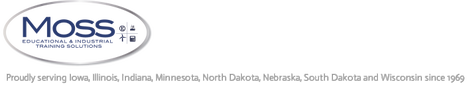




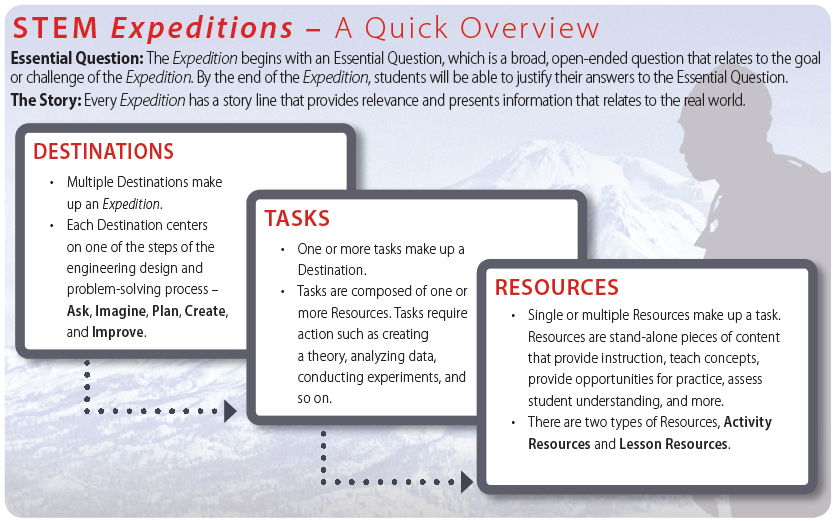
 RSS Feed
RSS Feed
